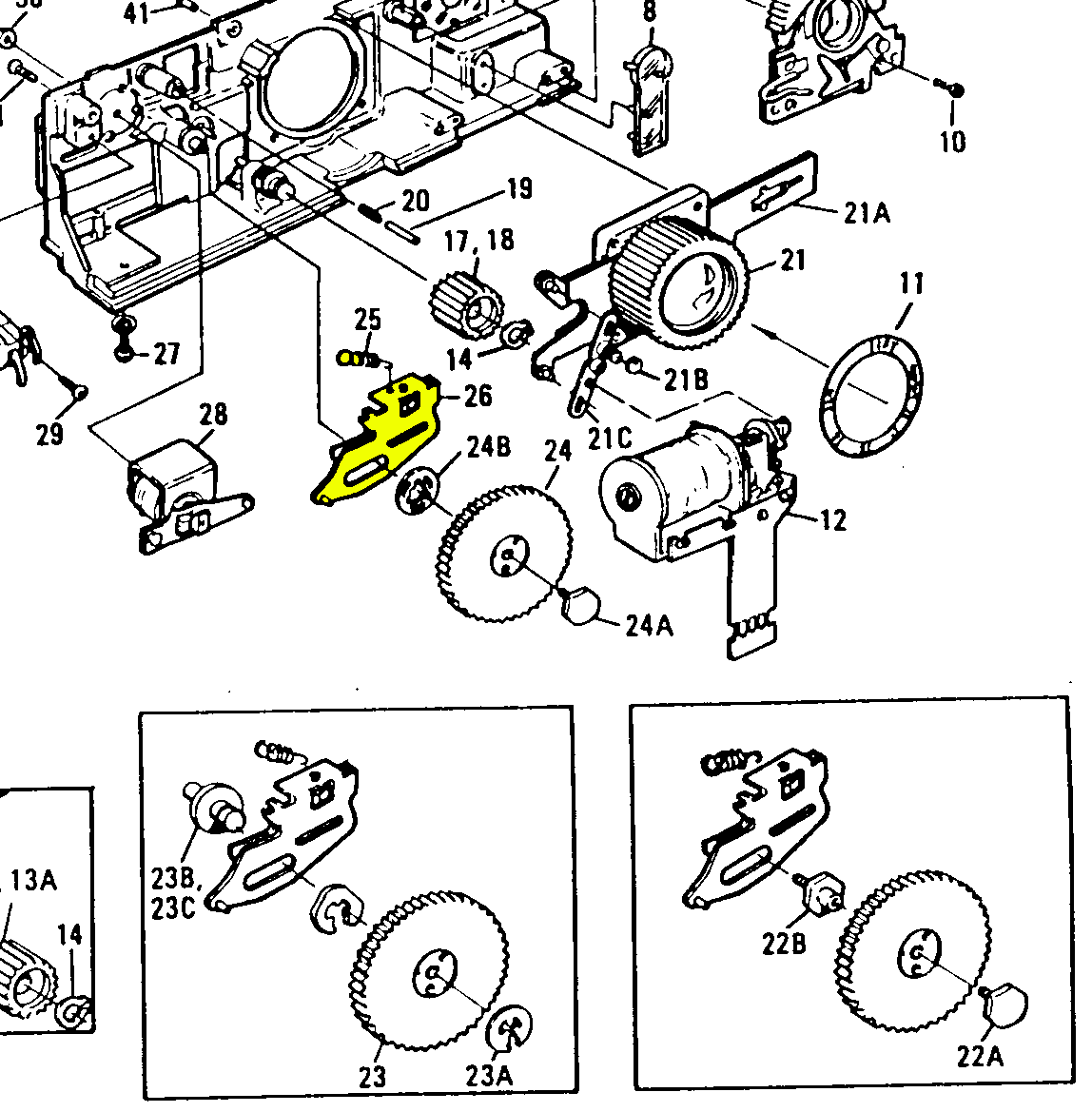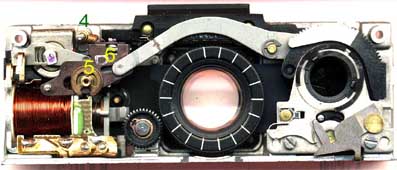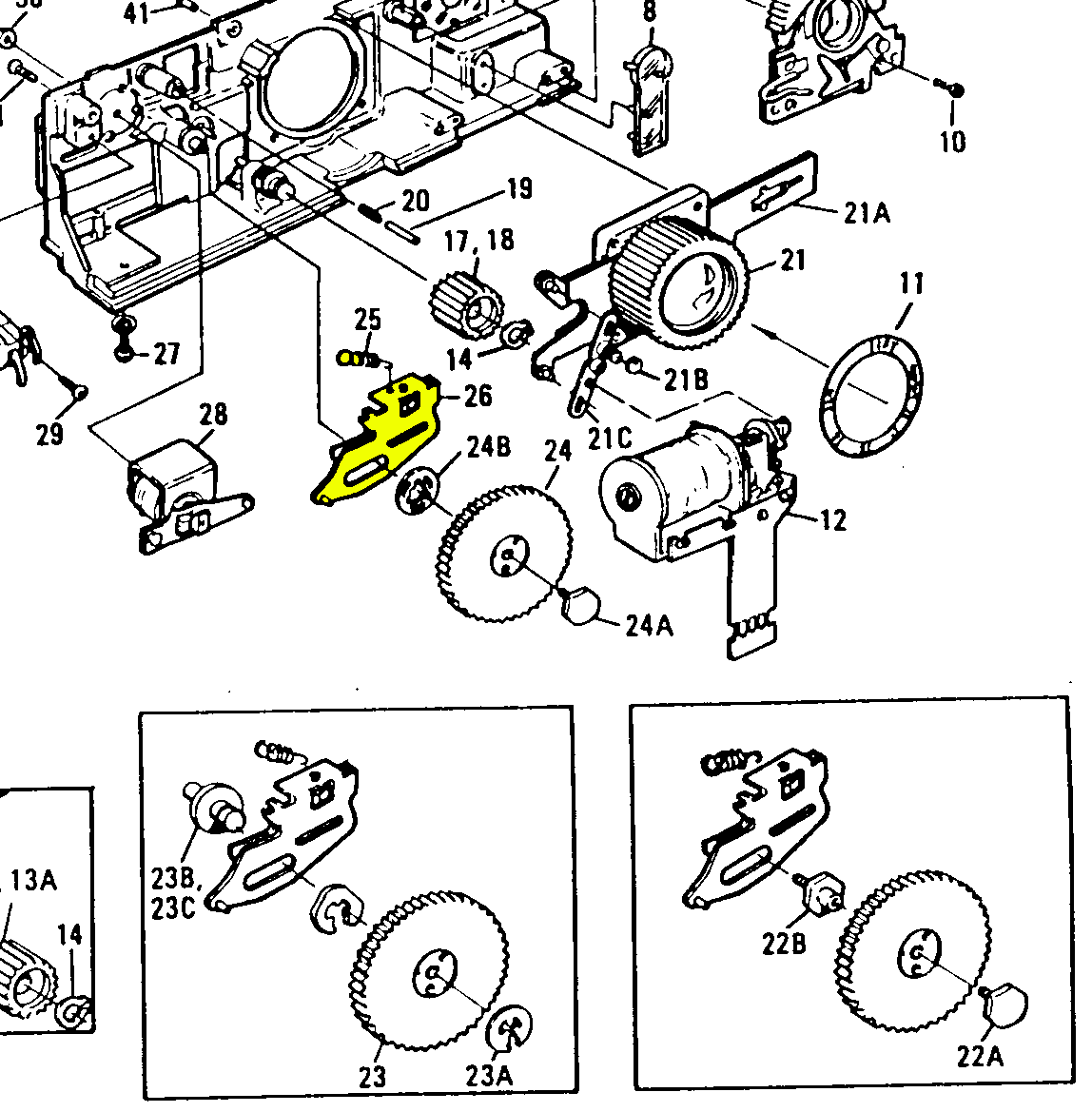The F8-Flash conversion
WARNING
Do not attempt to do this conversion unless you are familiar
with camera mechanics in general and the SX-70 in particular.
I cannot guarantee that this modification leads to the desired
results nor that it is reversible.
You may completely destroy your camera when you attempt to do
this.
I strongly recommend you to send your camera to an experienced
repair shop to have it modified.
What does the conversion do ?
Normal flash operation is done with the light source (flashbar)
on top of the camera.
The SX-70 does flash exposures with constant time and aperture
set according to distance.
The emitted light gets weaker with the square of distance and so
does the light scattered back from the object, which results in
light getting stronger with the fourth power of distance as you
get closer.
Therefore the aperture under flash operation closes quite
rapidly if you come closer than the maximum flash distance.
Why would you want to do this to your SX-70?
If you are using a studio flash setup or a computer flash in
connection with my SX-70 flash-adapter, the aperture does still
become a pinhole when you focus at short distances.
In these cases it would be more desirable to have the aperture
at a constant value and let the computer flash take control.
The F8-modification forces the SX-70 to open the aperture
fully (F8) while in flash mode.
Note that this results in a shorter depth of field than you are
used from taking closeups with flashbars at F256.
I have modified my SX-70 as described and am using it now with a
computer-flash set to F8 / 100 ASA with good results.
Of course this camera cannot be used with standard flashbars
anymore.
How it is done
Take the cover off the shutter unit. See in the disassembly
page how to do this
Turn the focus wheel to infinity (Lens fully retracted.
Mark gear position with a pen or a fine scratch (1) on both
gears.
Take off hex screw that holds the focus dial (2)
Take off the focus dial (3)

Be careful not to lose the spring loaded pin (4) .
Remove the retaining clip (5) It is made of plastic in newer
models.
Remove the cam follower unit (6)
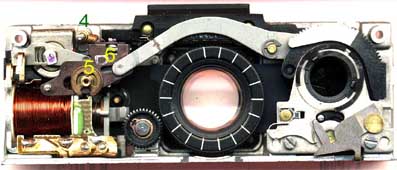

The removed cam follower unit looks like this (reverse
side).
Store it in a safe place and don't lose the spring.
Reassemble the shutter unit in reverse order.
Here is an exploded view of the shutter assembly. The cam
follower is marked yellow.